What is The Best Laptop For Photo Editing?

Looking for a good laptop for photo editing in Photoshop without delays and overheating? Softwares for photo editing can be quite demanding on computer resources, especially if you work with high-resolution source files and apply advanced effects. That’s why you have to make sure that your laptop for photo editing is powerful enough.
In order to make your choice as easy as possible, we have selected the best laptops for Photoshop that include all efficient parameters and finishing necessary for fast image editing. Check out more laptops for photo editing if you don’t find the one to your taste and budget in this list. Also, if you can’t afford an expensive laptop, you can choose the best laptop for photo editing on a budget.
At the bottom of this guide, you will see our list of key moments that photographers should pay attention to when buying the best laptop for photo editing.
1. Microsoft Surface Laptop 2
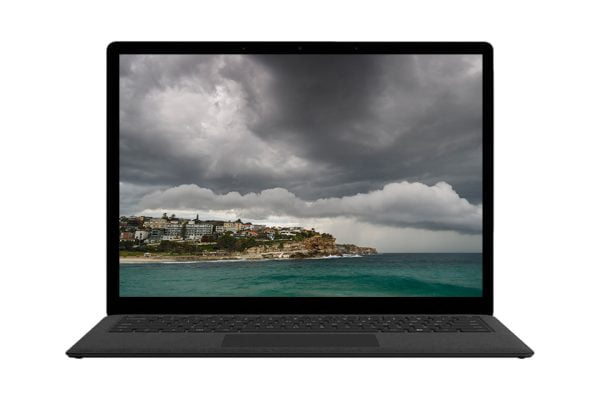
Characteristics:
| Brand: | Microsoft |
| Series: | Surface Laptop |
| Weight: | 2.76 pounds (1.25kg) |
| Screen Size: | 13.5-inch, 2256 x 1504 |
| Processor: | Intel Core i5-8250U 1.7GHz |
| RAM Size: | 8GB LPDDR3 |
| Hard Drive Size: | 256GB SSD |
| Graphics Co-processor: | Intel UHD Graphics 620 |
| Operating System: | Windows 10 |
Surface Laptop 2 is a great offer for those who expect a combination of sufficient performance, good look, and mobility. The display is still the main advantage of this device. It can impress you with accurate color reproduction and high image contrast.
Yes, 4K displays have one-inch higher density but Surface Laptop 2 offers a brighter image. Input devices are also great here, in particular, we like rather deep key travel.
There is a huge minus – lack of a card reader, which means you will need an adapter. If you want to purchase a qualitative laptop with a great display, quiet cooling system and convenient keyboard, Surface Laptop 2 from Microsoft will be an ideal variant for you.
2. HP Spectre x360-13t

Characteristics:
| Brand: | HP |
| Series: | Spectre |
| Weight: | 2.45 pounds (1.11kg) |
| Screen Size: | 13.3-inch, 1920 x 1080 |
| Processor: | Intel Core i7-8550U 1.8GHz |
| RAM Size: | 8GB LPDDR3 |
| Hard Drive Size: | 256GB PCIe SSD |
| Graphics Co-processor: | Intel UHD Graphics 620 |
| Operating System: | Windows 10 |
This model is one of the best laptops for photo editing if you constantly work with it at your photo sessions. It has a 13.3-inch screen which is great for mobility, however, it causes limited workspace in Photoshop.
Due to the Full HD resolution (1920 x 1080) on a screen of such size, it looks very clear. The brightness, uniformity and 81% Adobe RGB coverage are averages in this model.
So, if you need a slim and stylish 2 in 1 hybrid that will last a whole working day and maintain a decent level of performance, HP Spectre x360 is definitely worth considering.
3. Dell XPS 15

Characteristics:
| Brand: | Dell |
| Series: | XPS |
| Weight: | 4 pounds (1.8kg) |
| Screen Size: | 15.6-inch 3840 x 2160 |
| Processor: | Intel Core i7-8750H 2.2GHz |
| RAM Size: | 16GB DDR4 |
| Hard Drive Size: | 512GB SSD |
| Graphics Co-processor: | Nvidia GeForce GTX 1050 Ti; Intel UHD Graphics 630 |
| Operating System: | Windows 10 |
If you are looking for a bigger and more powerful variant of laptops for photo editing, you might like Dell XPS 15. With the same InfinityEdge technology as a smaller XPS 13, its screen almost reaches the edges which means that it’s as small as possible for a 15-inch laptop.
It’s quite expensive, although it depends on the version that you will get. The coolest version has a 4K display that makes it one of the best laptops for photo editing. When performing photo editing, you will be able to see the smallest details of your pictures.
4. Apple MacBook Pro Touch Bar 15

Characteristics:
| Brand: | Apple |
| Series: | MacBook Pro |
| Weight: | 4.02 pounds (1.83kg) |
| Screen Size: | 15.4-inch 2880 x 1800 Retina |
| Processor: | Intel Core i9-8950HK 2.9GHz |
| RAM Size: | 32GB DDR4 |
| Hard Drive Size: | 2TB SSD |
| Graphics Co-processor: | AMD Radeon Pro 560X; Intel UHD Graphics 630 |
| Operating System: | macOS Mojave 10.14.5 |
If you need the latest and the best laptop for photo editing from Apple, then a 13-inch MacBook Pro with a sensor panel is an excellent choice.
Its main feature is a sensor panel – a slim OLED display at the top of the keyboard, which can be used for any type of work whether it’s an automatic word suggestion when entering a text or a Touch ID to access the system using a fingerprint.
This small display makes MacBook very convenient for Photoshop as it shows a few Photoshop tools, such as a possibility to quickly select the color or to change the opacity of the layer by swiping the screen.
5. HP ZBook Studio G4

Characteristics:
| Brand: | HP |
| Series: | ZBook |
| Weight: | 5.7 pounds (2.59 kg) |
| Screen Size: | 15.6-inch 3840 x 2160 |
| Processor: | Intel Core i7 7700HQ 2.8 GHz |
| RAM Size: | 16GB DDR4 |
| Hard Drive Size: | 512GB SSD |
| Graphics Co-processor: | NVIDIA Quadro M1200; Intel HD Graphics 630 |
| Operating System: | Windows 10 |
If you are looking for the best Windows laptop to run Photoshop, HP ZBook Studio G4 DreamColor is definitely worth paying attention to, although you will have to spend a lot of money on it.
This highest level model is equipped with a stunning 15.6-inch 4K DreamColor display that is easy to calibrate in order to provide the most accurate color reproduction, which is extremely important for picture editing in Photoshop.
Intel Xeon 32GB RAM, 512GB SSD processor and NVIDIA Quadro M1200 selected graphics with 4GB video memory mean that it’s a very fast laptop.
The keyboard is not the best but for the rest, it’s a great device and perhaps one of the best laptops for photo editing in Photoshop on the market today.
How to Choose a Laptop for Photo Editing?
A laptop for photographers means working with brightness, contrast, and color. What to take into consideration when choosing such a laptop in 2019?
1. Display Color Gamut
This is the most important feature of any monitor for a photographer. Regular laptops have low color gamut – about 50-70% of the standard sRGB color space. To work with images, it should preferably be from 80% of sRGB.
2. Matrix Type
Choose only IPS, not TN. IPS provides richer colors and very wide viewing angles. It should be noted that having an IPS matrix in a laptop can’t guarantee high color gamut.
3. Color Reproduction
Your final result depends on how your screen shows the image. You can shoot everything well but spoil it with photo editing. That’s why it’s important to calibrate any monitor.
4. Diagonal and Resolution
The physical size of the screen is of great importance in the process of photo editing. It’s more convenient to work on a big screen, so 15 inches is the best size for it. Speaking about the resolution – the higher, the better.
The minimum resolution should be FullHD 1920 x 1080 pixels. Also, there are laptops with 4K resolution. The choice here depends on your budget.
The screen preferably should be matte in order to avoid glare. If the screen is glossy, you can use the special matte cover-up.
5. Computer Power
The more powerful the hardware, the more convenient it is to work in graphics programs, as they have more requirements. That’s why the approximate characteristics should be as follows:
- Intel Core i7 processor
- From 12GB RAM
- SSD is required (preferably 250GB and more) and regular HHD (external or internal) with 1TB and more for storing photos, etc.
If a laptop is not what you want and you prefer to perform picture editing on a computer, you can check out our list of the best computers for photo editing and choose the device that will be the most convenient and suitable for your needs.
Also, if you wish to find out more about photography, photography gear, good software or use professional photo editing service, visit FixThePhoto website.






