Particular Role of SSD Over HDD : Comparison between SDD & HDD
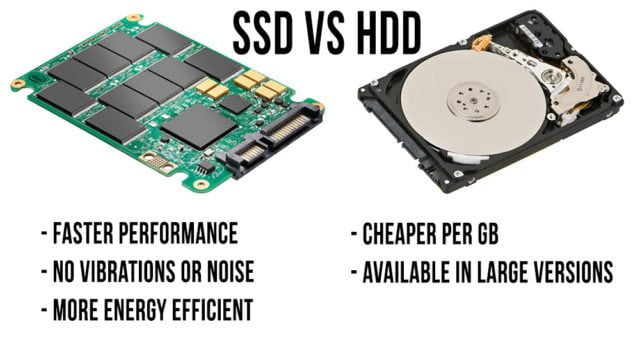
The hard drive is the mechanism in a computer that retains data, files and all software that is installed on your computer permanently. All files/documents saved on your computer is permanently stored until they are deliberately deleted, which means that after shutting down your computer, all your files stored on the hard drive is retained unlike the Random Access Memory where everything is deleted. Over time, the hard drive has been a very important component of the computer. There are two main types of hard drive, which are: Solid state drive (SSD) and Hard disk drive (HDD). Today we are going to discuss the comparison between SDD & HDD

Hard disk drive (HDD)
This is the most common kind of storage used in our computers. It is made up of a non-magnetic platter covered with a magnetic material. The magnetization of this magnetic material causes data to be stored. The non-magnetic platter spins at a high speed and a read/write head fixed on an arm helps to access the data.
[Hindi] HDD Vs SSD Vs SSHD Explained in Detail
Solid state drive (SSD)
This is a device that uses solid-state to store data, it has no moving/mechanical part and its data storage process is done electrically unlike in HDD which is magnetical. All data stored on SSD is on an interconnected flash memory chips which retain the data even after the computer is shut down.
Do you have an issue with the type of hard drive to buy? Here are some few points to consider for you to go for the best type of hard drive available for now.
The SSD is known for its speed. Its average time for accessing data is 35-100 microseconds and is not affected by fragmentation which makes it extremely fast compared to HDD which can be fragmented and will need defragmentation for it to be optimized.
Speed is a very important factor to consider when using software that accesses the substantial amount of data.
SSD has no moving or mechanical parts which makes it not to produce any noise, vibrations or generate heat in the cause of writing and reading data, and it also makes use of interconnected flash memory to store data, which is reliable and does not wear out or fail easily, unlike HDD which has moving platters that cause it to produce noise,
generate heat, wear out, and can fail at any given time.
How to properly configure the SSD as boot drive and HDD as storage drive
SSD is not in any way affected by magnetism and makes use of a smaller amount of power in the cause of operation, unlike HDD in which all data stored on it can be wiped using a powerful magnet and also uses quite a large amount of power.
Do you need a faster experience when using your computer, the reduced amount paid for the energy bill, increase in the lifespan of your laptop’s battery, a reliable data storage, no noise during operation, a small compact and efficient data storage device, then Solid-State drive (SSD) is the best option.






