Top 5 Tools for iOS app development in 2020
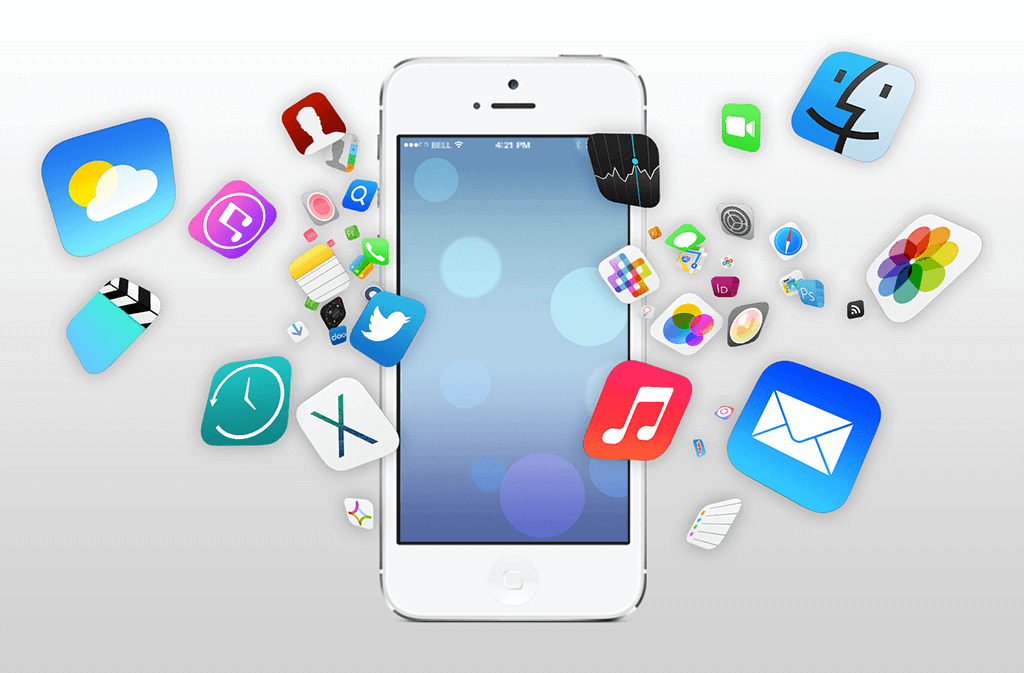
Smartphones have become an inevitable part of our personal and professional lives. Whether it's shopping, ordering food, medicines, or booking cabs, everything can be done with a few clicks with mobile apps. Mobile app developers have come up with custom, sophisticated, and feature-rich apps for specific functions and thus, the mobile app development space seems to have quite a lot of potential and opportunities in the future. Android and iOS remain the two best platforms for developing mobile apps.
iOS app development does not need an introduction. With growing technological advancements, businesses prefer mobile apps that are performance-oriented with an eye-catching look, easy user interface, and easy-to-use navigation.
There are several tools available in the market that allow mobile app developers to write high-quality code for developing impressive applications for iPhone, iPad, and iWatch. They are:
XCode
It is the best-in-class tool that can be leveraged to build apps for most of the Apple platforms. It enables app developers to transform and refractor the source code easily, and efficiently. It offers a source code editor that offers custom visualization capability to the app developers. It makes code compilation easy and fast and in turn, reduces the app development time.
Some of the key features of XCode are:
- Source Editor
- Open Quickly
- Live Issues
- Complete Documentation
- Integrated Build System
- Data Recording
Code Runner
This iOS app development tool features advanced code completion, makes code delivery easy for iOS app languages, fuzzy-search, tab-selectable placeholders, and documentation snippets.
This tool is easy-to-use, lightweight, reliable and advanced programming editor for iOS application development.
Code Runner enables app developers to run your code in 25 languages, including swift, objective-C and objective-C++.
Some of the key features of Code Runner are:
- Dark mode in macOS Mojave
- Documentation sidebar
- Custom Syntax Color
- Haskell, Kotlin, and TypeScript language run configurations
- Smooth Editor
AppCode
It is a smart, and reliable tool for iOS app development. This tool takes care of the daily, redundant tasks in iOS app development and saves a lot of time for the developers. This tool natively supports an array of iOS app programming languages such as swift, Objective-C, C++, JavaScript, etc. and testing units, such as XCTest, Quick, Kiwi, Catch, Boost.Test, and Google Test testing frameworks.
The key features of AppCode are:
- Intelligent code assistance
- Code Analysis
- Refactorings & and code generation
- Intelligent code assistance
- Built-in tools & integrations
- One IDE, many languages
TestFlight
This tool specifically helps in testing iOS apps,and collecting relevant feedback before making the apps live in the App Store. Developers can invite up to 10K testers to test their iOS apps externally by sharing the public link to the app.
Features of TestFlight include:
- External Testers and Groups
- Public Links to Invite Testers
- Bug fixes and performance and stability improvements
- Manage public links
- Add and remove testers
- Update test information
StackOverflow
It is considered as the world's largest community for developers, professionals and enthusiast programmers to share their knowledge and experience. This platform features questions and answers on a wide range of programming-related topics and offers readily-available code for building iOS apps.
Features of Stack Overflow include:
- Objective Q&A style
- A wide, and trusted community of developers
- Frequent community involvement
If you are interested to learn more about iOS app development tools, turn to the experts at Intuz, today!






