Phones With Conference Call Features | Benefits & Steps of Conference

Nowadays, human develops a lot of technologies and gadgets that make our life so easy that our efforts on any work are getting fewer. Well, the cellphone is the most popular and useful thing among all of us. The cellphone has many features such as calling, messaging, internet and much more. We can connect with someone who is in another city, state or even country. We can quickly talk to them by clicking a button on our cellphone. Many kinds of the feature are founding day by day and making us modern. In this article, I will share the names of Phones with Conference Call Features.
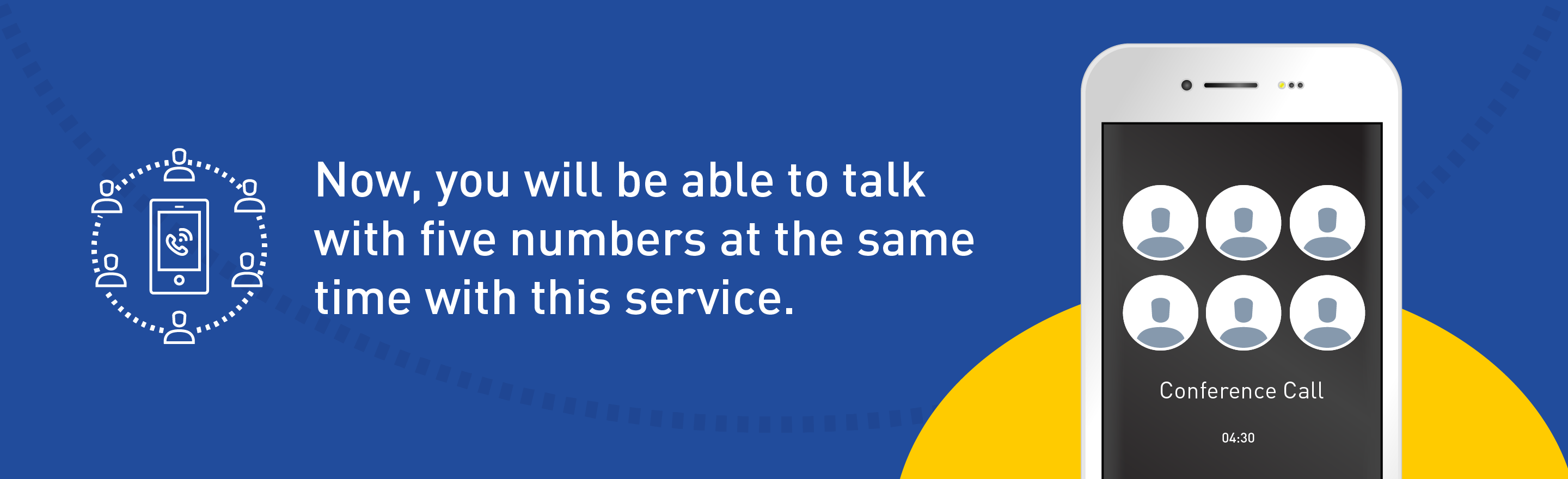
By the way, these things are beneficial and helpful for us. We are talking about a conference call. The conference call is helpful in our work palace, home, and another palace. Conference call is an excellent example of developing the technology. You can place the conference call on your phone and it can become very helpful while you want to add more than one person in a call.
What is a Conference Call?
In a conference call, you can talk to several people at a time by using your phone. The conference call feature is designed to allow someone to conduct a meeting by adding some people in a call or we can call it as a digital meeting. Sometimes it can be used when a party wants to listen to something to another person who is on the call too, and the one who is listening don’t speak while merely listening. Sometimes it is called as ATC or audio teleconference.

Conference call feature can be designed too so that the calling person calls another person and adds him/her to the call. However, you can call into the conference call themselves by dialing a contact number that connects you to a conference-bridge or a link that equip telephone lines. The company usually use a service provider who conducts a conference bridge, which provides the PIN or phone numbers that you dial to conduct a conference call. You can add more than five people on a conference call, or it depends on your carrier sometimes.
Usage of Conference Call Feature
Business

Business persons use conference calls every day to meet the remote parties, both outside and internally of their business palace. Common applications are projected meetings and updates, training classes, client meetings or sales presentations, regular team meetings and communicating the employees who are working in separate locations. Conference calling is viewed as making workers more productive or cutting travel costs by not having to go out of office for attending or conducting meetings.
Conference calls can also be conducted by internet where the workers can show their presentations and daily sales reports. The conference calls placed by internet also allows the participants of the conference to view content related to their business such as sales figures, company data presentations, and corporate reports. There is also a benefit of the phones with conference call features that the presentation of the report can explain much about his/her report while the other participants simultaneously view the presentation.
Study or Subject Discussion

If you are studying something and want to discuss some problems with your mates who are away from you, just, you can place a call and discuss with your another mate too by making a conference call. It is beneficial for your exams. If you are studying something similar to your mates, then you can make a conference with all the mates and then add your subject expert and consult about the problem. While the expert is solving the problem and explaining, the all your mates on conference call can listen to the explanation.
Family Discussion

If you are away from your family cause of your study, job, business or career and want to be in discussion with your family on any specific matter, just, you can place a call and make it a conference call by adding some more family members in it. You can quickly put your opinion on a specific matter in front of your family member and can listen to their opinions too by the help of conference call. It can give you happiness and makes you feel that you are connected with your all family at a time. You can gossips with different family members with a single call, and then you can feel that this feature is very beneficial or you can call it as a blessing.
Connecting with Friends

If you are away from your friend circle or your friends are leaving in another city, state or country because of their study or job and you are thinking to talk with them all in a call, the conference call is beneficial for you. You can simply add your friends to the conference call by adding them one-by-one.
Phones With Conference Call Features
Nowadays there are many leading brands are the sellers of the smartphones in the market as it’s the huge competition between all the mobile seller brands. Among this, there are many new features are added to the phones at the time. But we are talking about the conference call feature, so I’m going to tell you that if you want this feature, then you have to buy a phone wisely that has a feature of conference calling into it. Commonly, there are mostly the smartphones have the feature of the conference call, but there are still some phones are selling in the market by some brands that have no conference call features. There are some divisions of phone’s operating systems that access this feature. These operating systems include:
Android Phones with Conference Call Features

Android is a system that operates the phone by its inputs and features. Nowadays, most people have smartphones operated by the android system, and the Android operating system is become the most popular and used by the people operating the system. If you have a phone that is operating on the Android system, then you can use the feature of the conference call. We call it smartphones which has the Android operating system. Android offers a wide range of useful and helping features to you.
There are many brands in the market that provide the smartphones with an Android operating system such as Micromax, Oppo, Vivo, Sony and much more. You can purchase them by an experts advice and use the conference call feature on these phones.
If you are a hardcore gamer, read this article to know Top 10 Android Racing Games in 2018.
iOS

iOS is an operating system that provides you the best features on your phone, but the iOS operating system is only under the supervision of the famous brand Apple. Apple manufactures laptops, tablets, and smartphones. There is a long history of the brand Apple. Apple brand’s phones are most popular among the people but the cause of their products cost, only some people can afford them, but there is no doubt in that the Apple brand provides you the conference call feature in their phone. You can use the conference call feature as well.
Read my another article on how to make conference call on iPhone.
Windows Phones with Conference Call Features

You can find a vast range of phones that have the windows operating system. Windows operating system is usually available in famous brand Nokia. Nokia is a famous and worldwide brand and selling the best phones, and you can find all the features in the Windows operating system phone related to another smartphone. Windows operating system provides you a wide range of features that you can find on another smartphone and apparently you can make a conference call with windows operating system phone.
Blackberry OS
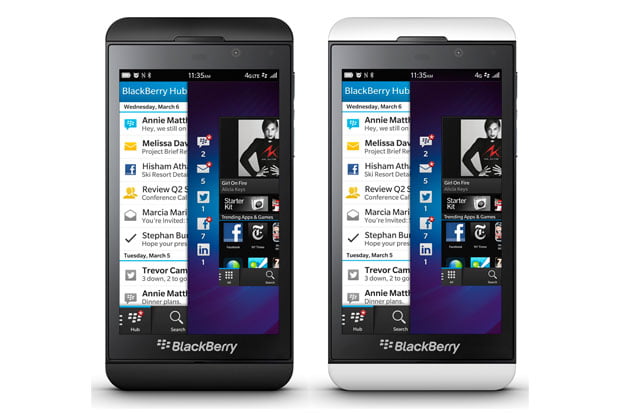
The only brand’s phones that have Blackberry OS system is Blackberry. The Blackberry brand is manufacturing their phones from since years and making it popular among the people. Earlier the phones manufactured by the Blackberry brand doesn’t have the conference call feature, but now the brand is launching their phones in a wide range and the phones are also called the Blackberry smartphones. You can choose a Blackberry phones with conference call features as an expert’s advice.
Making a Conference Call on your Phone
Now you are aware of the benefits and uses of the conference call, and if you also want to connect more than one person in a single call, you can place a conference call using your phone by following steps:
Step 1
To make a conference call, simply unlock your phone’s screen and go to the main page or screen and tap on the call icon located on the left bottom of your phone’s screen.
Step 2
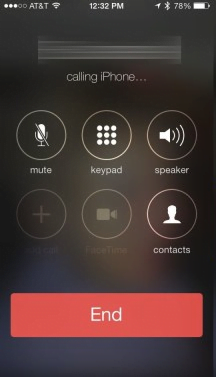
After tapping the phone icon in the bottom left corner of your screen, you will see that phone app will launch by your phone. Simply, dial the person’s contact number that you want to keep in a conference call or if you don’t remember his/her contact number, tap on the contacts icon. After launching the contacts app, a dialog box will appear with a lens or search icon. Type the name of the person that you want to call and tap into the results and place a call by tapping the call icon.
Step 3
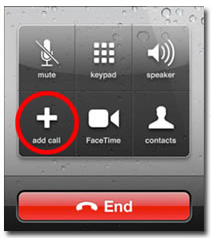
After placing a call to that person, wait to respond your call to him/her. When the person answers your call, tell him to hold the call and look at your phone’s screen. You will see an ‘Add Call’ or ‘+’ icon there, tap on that and again the phone app will appear on your phone’s screen.
Step 4
Once the phone's app appeared on your phone’s screen, Just make a call to the second person as you make the call to the first person while his/her call is on hold. When you place a call to another person, wait him/her to respond.
Step 5

After responding your call by the second person, see on your phone’s screen. A ‘Merge Calls’ icon is appearing. Tap on it. After tapping this, the call you make has three persons now, and a conference call will connect successfully.
You can add more persons to this call after by repeating the same action. So, these were the operating systems of various phones with conference call features.






