Recover Data from USB flash drives using EaseUS Data Recovery Wizard
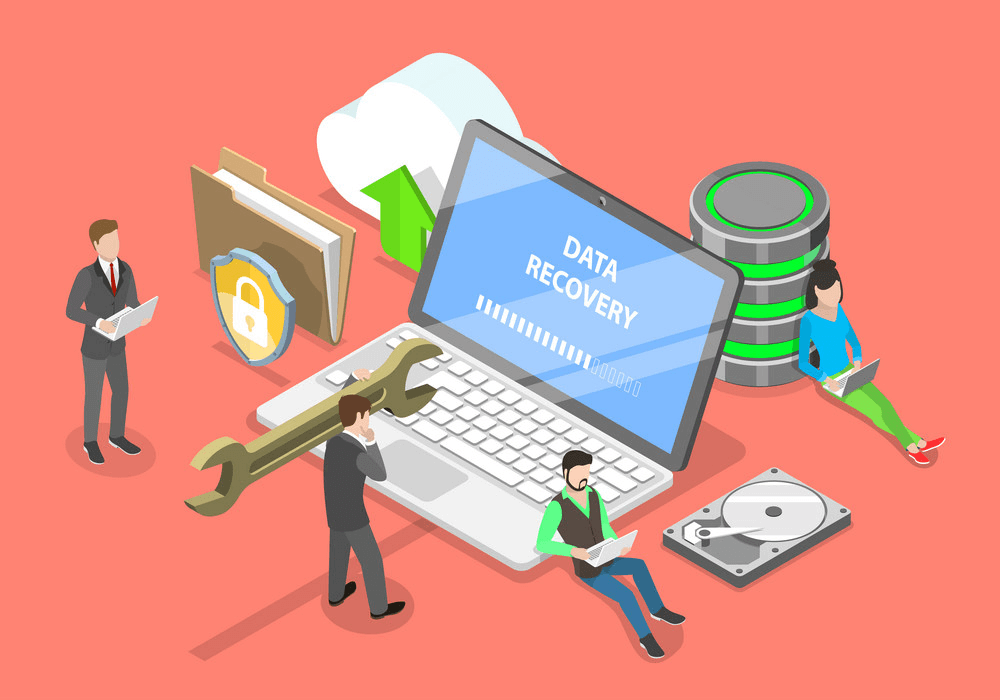
Most common problem that every individual face with a flash drive are that it corrupts unexpectedly and fails to open the files stored in it. This often results in the loss of important data that can be crucial at times. There could be many reasons for the USB flash drive to become corrupt. This often occurs due to Misconfiguration of system or resource files that are stored in the USB flash drive, virus attack or hardware malfunction. In case you are facing the same issue then you can get the data stored in USB flash drive using EaseUS Data Recovery Wizard free version.
Reasons why USB flash drive corrupts
Virus attack
Using USB flash drive in a computer that has a virus in it and can affect the USB flash drive adversely. They corrupt the flash drive or pen drive and the data stored becomes inaccessible.
Misconfiguration of USB system or resource files
Sometimes the system.ini files or other important initiation files of the USB flash drives are accidentally deleted which causes the pen drive or flash drive to become undetectable on any device.
Hardware Malfunction
If the user does not handle USB flash drive with proper care then it might be broken or the internal parts of the flash drive might lose the normal structure. This causes the improper connection of the USB flash drive in the device which makes the stored data inaccessible.
How to download EaseUS Data recovery software?
- Go to the official website of EaseUS from the link given bellow:-
https://www.easeus.de/
- Download and install free version software for EaseUS Data recovery wizard.
- Once the installation is complete then open the software application.
- Click the file fixing option and from right pane select the USB flash drive for fixing file system error.
- Clicks fix to start the repair process.
- When the repair operation completes, click the view button to check the drive.
What makes EaseUS data recovery software different from others?
- User-friendly environment: – The software has a user-friendly environment that enables users to understand the basic operations easily so that they can use it without any difficulty.
- Faster data recovery: – The software uses optimized programming codes which makes it 30 times faster than usual data recovery methods.
- Available in the free version as well as a paid version for both Windows operating system and Mac operating system. Users can easily upgrade the features by switching to a paid version.
EaseUS Data recovery software free version allows users to recover lost or accidentally deleted data from USB flash drive. The software is capable of recovery of data 30 times faster than other data recovery methods. The user-friendly environment allows users to use the EaseUS software with ease and helps them to understand the basic operations that can be done using this software. It is available for the Windows operating system as well as Mac operating system. We can repair USB drive easily using this software and recover old and lost files easily.






